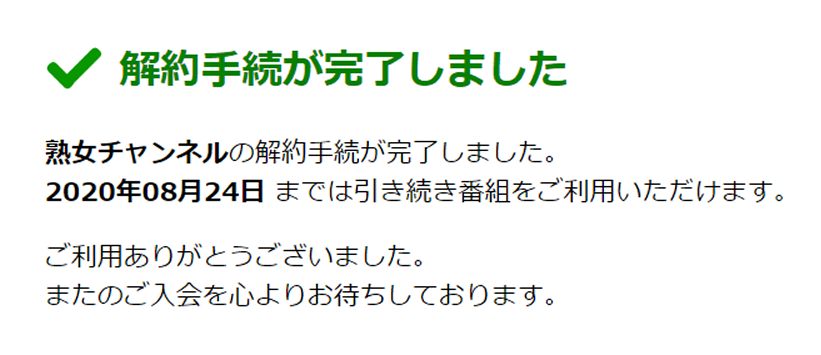月額番組の利用を停止(解約)する場合は、マイページの月額番組利用履歴から解約手続を行います。解約手続は、次回課金日(入会日もしくは前回の課金日から30日後)の前日までに行ってください。
月額番組の解約手順
1. ログインした状態で、マイページの月額番組利用履歴にアクセスします。

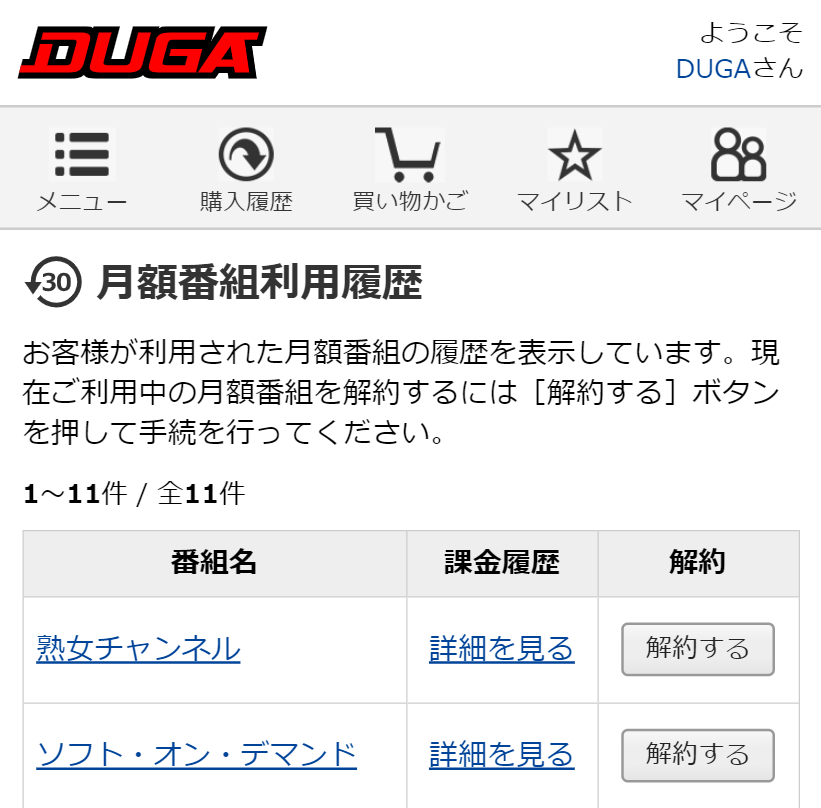
2. 現在ご利用中の番組一覧が表示されます。解約したい番組の[解約する]ボタンを押します。
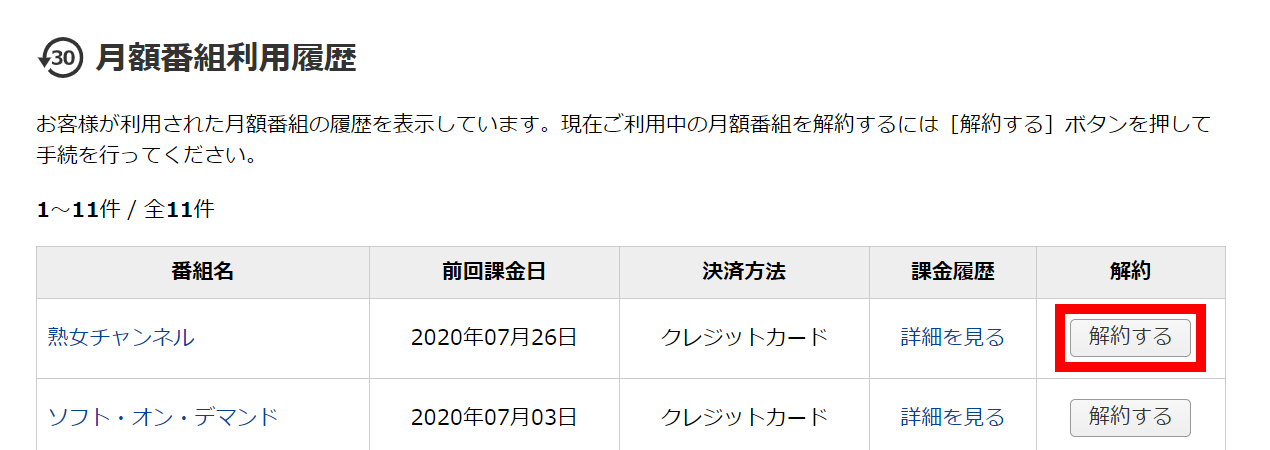
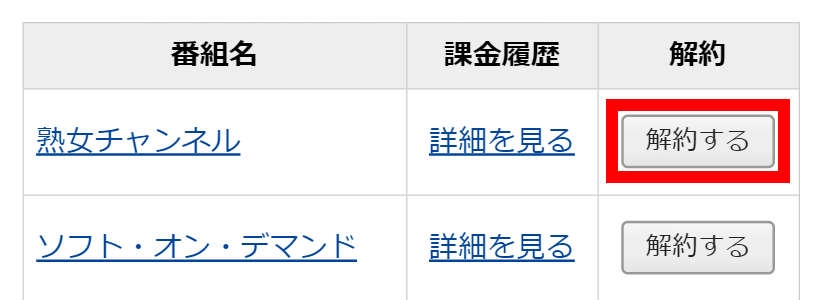
3. 差し障りのない範囲で解約理由をお書きいただき、[解約する]ボタンを押してください。
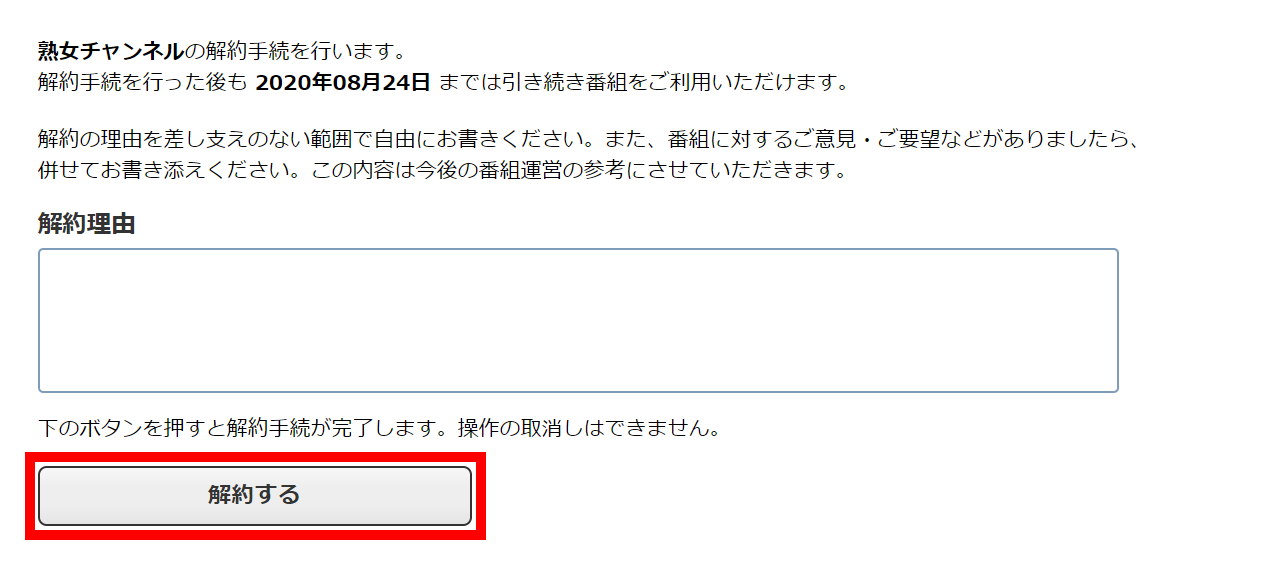
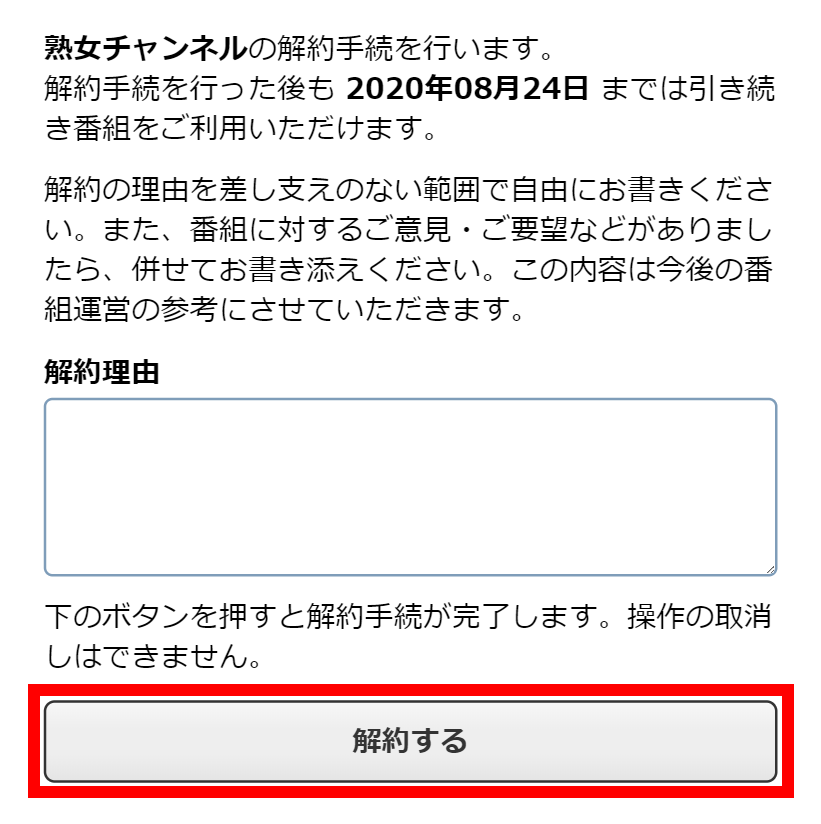
4. 「解約手続きが完了しました」というメッセージと、利用期限が表示され、解約手続が完了します。